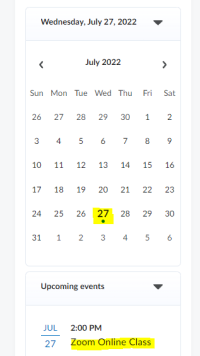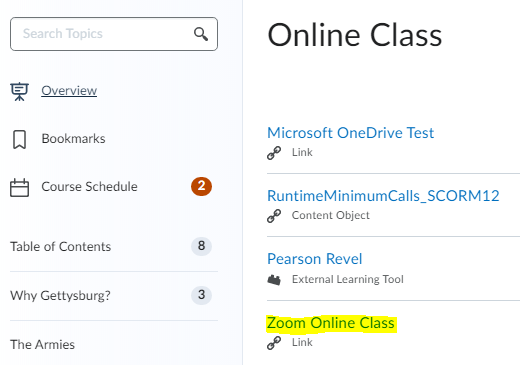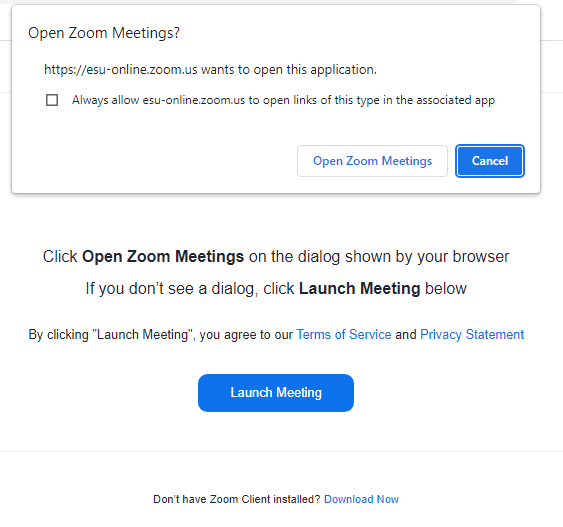Online courses at ESU are often viewed on Zoom. To participate in a class, students must have a computer or internet capable device
that also has audio and visual capabilites. Instructions for watching and participating in a Zoom class will be given by the course's instructor.
Below are a few technical issues that you should know.
At this point, Zoom will attempt to Launch its App to join the meeting. If you do not have the App installed on your
device, choose to install the App and launch the meeting.
It is important to download and install the most recent Zoom App for your device.
Chrombook Users Update!!!
Google has announced its plan to end support for Chrome OS Apps and in response, Zoom is ending support for their
Chrome OS App in August of 2022. Any Chromebook users still using the Chrome OS App will need to migrate to the Zoom
Progressive Web App (PWA) instead. The Zoom PWA can be downloaded from the Google Play Store or by going to pwa.zoom.us/wc
and clicking on the ‘install’ icon in the Chrome browser address bar. It is also strongly recommended that Chromebook users
update to the most receint version of Chrome OS to maintain feature compatibility and improved performance.