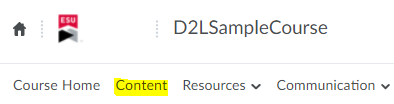Students get access to course content by selecting the Content Tab from the Course Home page (see screenshot).
Note:
Instructors may choose to link content items to other tools such as the Calendar tool to make it easy to access pertinent topics in a timely manner.
Students can still access the content from the content tab and then navigate to the correct module, submodule and topic.
PLEASE NOTE: if a tool does not work properly, contact D2L Support directly at (866) 854-0013 or submit a support
ticket via the internet Support Ticket Link. D2L support is
available 24 hours a day / 7 days a week.